Small preview of Xillot
File Information:
File Size: 1.02 MB
File format: Zipped .EXE
Version: 1.1.0 Beta [December 23, 2005] New!
License: Beta (Free)
File Contains:
1. Xillot Media Player
2. Xillot Readme
3. Xillot Troubleshooter New!
4. ID3 Viewer
(freeware)
5. Program Files to
run Xillot
Estimated Download Time: 9 Minutes @ 56 kbps
See below
what more than "dozens of cool features" you are going to get
What's New:
* The New! signs
will remain till couple of versions.
- Enhanced Volume Control
- Settings are now saved
- Press F9 and F10 to adjust volume New!
- Press Up and Down Key to select track
- Your settings on settings dialogue will be saved correctly New! Enhanced!
- Fixed a Directory add bug
- Added Button over and press image New!
- Added Xp type Buttons ;) New!
- Fixed a drag & drop bug
- Added a nice icon
- Fixed a 'ID3 Tag viewer' bug
- Fixed a 'Open Location' bug (no message for stop search)
- Added Keyboard shortcut to move Xillot (Alt+NumPad arrows) New!
- Added 'Icon in Tray' New!
- Added 'Minimize to Tray' New!
- Fixed a bug of exiting minimized
- Introduced Xillot Troubleshooter (xtrouble.exe) New!
- Added a complete association system New!
- Fixed an Association bug
- Added Enter to open (Associate with Xillot)
- Fixed a 'scroll song name' bug
- Added '[stopped]' and '[Paused]' status on title
- Fixed an association bug
- Added Drag & Drop to change order of the files in the playlist New!
- Fixed a playlist bug of 'show serial num. in playlist' New! Enhanced!
- Fixed a balance bug
- Added M3U List Load and Save support New!
- Fixed Time format (before '1:9' now '01:09') New! Enhanced!
- Added Scientific File writing system
- Added a dot(.) after song s/n New! Enhanced!
- Improved scrollbar (now sliding gradually in not necessary) New! Enhanced!
- Fixed a listitem drag & drop bug
- Fixed a volume slider bug
What
you are waiting for?
Download now...
Features Always (24):
This version won't have some cool
features as full version. But still then it's perfect to download. Check what
you will get after download.
● Good looking Silver skin with
cool shape.
● ID3 Tag Viewer and Editor. It
supports every format (cool, right?). New! Enhanced!
● Intelligent InfoBar. It keeps
showing informations of current song (you may turn it off if you like).
For Example: Artist, Title, KBPS, Khz etc.
● Informative playlist. Now you
can see song and artist name (divided by a filled circle) at the same time by serial numbers. You can turn
off that if you like (as it can be slow on some machines). NEW!
● Open playlist. You can open both .xpl (Xillot
Playlist) and M3U Playlist. NEW!
● Save playlist. You can save your playlist in
those formats as you can open. NEW!
● Media Search/Location search.
● Useful playlist controls:
Add file(s), Remove file, Clear list, Crop list, File info, Playlist Entry and
more.
● Drag file(s) from Open
dialogue box and it will play.
● File(s) Drag & Drop support.
● Useful Playback controls:
Repeat, Shuffle (random song), Stop after current song, Exit after current song
etc.
● Autohide Playlist in fullscreen mode.
● Fullscreen Controls.
● Playlist in Fullscreen
Mode.
● Status Indicator.
● Fade out and stop.
● Easy keyboard shortcuts.
For example: L key to open file(s), X key to play, F8 key to fullscreen, F8
again to
Exit fullscreen and more. You can run Xillot from any window by pressing
Shift+Alt+X. New! Enhanced!
● Popup menu on each
playback buttons to make you use the functions easier.
● Easy Shortcuts to
playback options (Example: Press Ctrl and Click open button, add file(s) will
appear. right click playback buttons to see more).
● Scrolling songname in the
taskbar (you may turn it off if you like).
● Smooth moving window.
● Good looking, easy settings
panel (but in this beta version you won't get more cool settings that we have
planned).
● Volume, Balance, Position
Slider.
● Always on Top
● Included Easy Setup.
● And more...
Then what
you are waiting for? Download now...
Full version features:
Future Features are invented and in the
developing mode. Just take a glance...
● Custom Skin (almost ready).
● Skin color change.
● Total song time in playlist
(every song will have it).
● Easy Skin Maker.
● More bug and error fixed.
● And more...
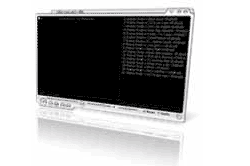
No comments:
Post a Comment