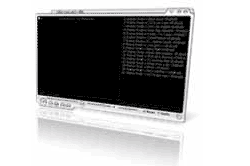Pentivirus is a pen drive/USB stick protection software. It works to easily identify folder.exe viruses and helps you to remove other known types of pendrive viruses easily. It can also fix Hidden files and Operating System files. So no more looking for Folder Options! Using your USB Pendrive is fun again!
The way viruses intrude in your pendrive
Pendrive viruses (or malwares, worms, backdoors etc.) are copied to your pendrive secretly when inserted into an infected machine. These viruses are usually in the form of .exe files, which can disguise themselves with illusive and innocent-looking filenames. They can even hide themselves. Pentivirus sees them all and makes cleaning them easier.
The autorun.inf to fight autorun.inf
Viruses tend to create or modify autorun.inf file so that viruses can be run whenever the USB device is plugged in. Pentivirus creates a safe autorun.inf file which is read only. Read only files cannot be modified that easily. So, viruses find it difficult to replace the safe file with harmful autorun.inf. If we relate this with the real life, it is a method which is similar to injecting dead viruses (as antidotes) to fight living viruses and cure a disease.
Moreover, Pentivirus creates the autorun.inf in such a way that the USB drive has an icon. Whenever the icon will not show, you will understand that a virus has replaced the safe autorun.inf file. Then you will have to install Pentivirus again on your USB Device.
Features
The features that will probably excite you are:- Tiny software (less than a megabyte)
- No installation required (portable)
- It can be accessed before opening flash drive folder (through Start - Computer - Right click drive - Scan with Pentivirus!)
- Automatically selects potential threat files/folders/shortcuts in your pendrive
- It can restore file/folders attribute with one click when files become hidden or system files
- Copies a safe autorun.inf ... as read-only (viruses will have hard time overwriting it with bad code)
- Automatically detects if the autorun.inf is infected or safe
- Shows an icon for the pen drive... whenever the icon is not there, you will understand that virus has replaced the autorun.inf with their code
- Shows files/folders with easily recognizable colored icons (Red = Harmful, Yellow = Potentially Harmful, Green = Safe)
Installation
Install the Pentivirus like any other software. Before running the installation please insert your pendrive in the USB port of your computer. When asked to select the USB Pen drive, select the drive in which you want Pentivirus to be installed. Continue with the installation. When the finish page appears the installation is done!
Now unplug the USB device and follow the usage instructions below:
Usage
Here's how to use the software- Insert the USB device on your PC
- Right click on My Computer and choose "Explore"
- Right click on your USB drive from the left panel and choose "## Scan my pendrive" (or whatever label you chose for your device.)
- Now you will see all the files in your device. The potentially harmful files will be shown with red icon and they will be automatically selected. You may deselect the safe files by pressing Ctrl & clicking. click "Delete" to delete the harmful files.
- Click the button with the curved arrow icon to fix Hidden/System files.
- You may look into other folders as well by double clicking on the folder names.
Download
Version: 1.1.3 RCClick here to download
Size: 567 KB